As we mentioned in the first blog of this series, your resume is a personal marketing tool that will help set you apart from your competitors. And just like in the advertising and branding world, your resume has only seconds to catch the eye and impress the reader.
This makes the presentation of your resume crucially important.
Nice formatting
The formatting of your resume is important to the presentation and overall look and feel of your resume. You need to consider that the person reading only has a limited amount of time, so they will most likely not bother with a messy and hard to read resume. Simple things like easy to read fonts, clear and bold headings and concise sections of information will make their task much easier and will give you a good head start to make a good first impression.
Also, something as simple as the spacing between lines and sections of information is important, you don’t want to cramp it together and make it hard to read.
Fonts
Choose legible and sensible fonts and just 2 fonts maximum; 1 for headings and 1 for body text. Your resume isn’t a good place to show your creativity so standard fonts like Arial, Helvetica and Calibri are good choices. If you’re applying for a graphic/web design job and would like to demonstrate a little more typography knowledge, Open Sans, PT Sans and Source Sans Pro are your friends.
Fonts to definitely avoid: Comic Sans, Papyrus, Impact, Copperplate Gothic, Curlz, any script font.
Clear headings
Be sure to make your headings clear and obvious. This helps the reader skim read and find the information they’re after.
Bump your font size up to about 14pt and Bold them.
Clear sections
Make sure that your different content sections are also very clear. Again this makes it easy on the reader to find the relevant information that they need immediately.
Along with making headings bold as mentioned above, also use a full width underline, this will make your sections of information very easy to distinguish from each other.
Bullet points
- Use bullet points or lists where necessary.
- They are very easy to read and to the point.
Chronological Order
When listing things such as your education and previous work experience, be sure to order them from the most recent down to the oldest.
This video also has a couple of great tips and goes into some detail about these points.
[su_vimeo url=”https://player.vimeo.com/video/109414689″]
Download and use this A guide to Resume Writing document as a guide. It also has many more great tips and hints.
[su_button align=”left” url=”https://www.stepsgroup.com.au/wp-content/resources/STEPSPublications/Employment/a_guide_to_resume_writing.pdf” target=”blank” style=”flat” background=”#3b3092″ size=”10″ center=”no” radius=”0″ icon=”icon: file-pdf-o”]Download PDF[/su_button] [su_button align=”left” url=”https://www.stepsgroup.com.au/wp-content/resources/STEPSPublications/Employment/a_guide_to_resume_writing.docx” target=”blank” style=”flat” background=”#3b3092″ size=”10″ center=”no” radius=”0″ icon=”icon: file-word-o”]Download DOCX[/su_button]
Our next blog post in this series we will go into details about your cover letter, keep an eye out for it!
Need help?
We understand that looking for a job can be hard work. If you’re unsure where to start or need some help writing your resume, contact your nearest STEPS Employment Solutions office and our friendly and professional consultants will provide you with one on one support.
[su_button url=”/employment-solutions/looking-for-work/” style=”flat” background=”#3b3092″ size=”10″ center=”yes” radius=”0″ icon=”icon: comment-o”]We Can Help![/su_button]